
This section of the user guide focuses on multi-bot analytics. To help you navigate this article, we have broken it down into the following sections:
Who has access to multi-bot analytics?
How do I access multi-bot analytics?
What are multi-bot analytics?
Multi-bot Analytics delivers our clients a consolidated view of virtual assistant analytics for multiple virtual assistants. Virtual Assistant - Administrative users accessing a parent bot have an additional filter in virtual assistant analytics to filter for child bots.
Virtual Assistant users will have the office filter if there are multiple offices associated with the virtual assistant. Office filters can only be applied to parent bot office analytics.
Analytics for child bots will reflect total analytics. Analytics by office can only be accessed on the child bot's analytics page.
Who has access to multi-bot analytics?
Multi-bot analytics is available to individuals with the following permissions: 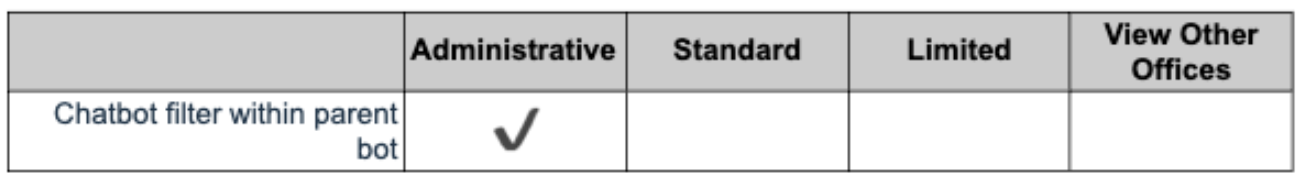
For more information on user permissions, review the User Roles & Permissions article.How do I access multi-bot analytics?
- Under the Virtual Assistant section, select Analytics.

- On the right-hand side, select the filter button.

The filter contains all the child bots and the parent bot. Multiple bots can be selected in any combination. The default will show parent analytics only.
The total/aggregate analytics adds all statistics from all selected virtual assistants.
The analytics will display for each virtual assistant selected. Hover over the dots/blocks to view totals for a specific virtual assistant in any of the available graphs.
Note: Child bots never display the virtual assistant filter. Exporting Multi-bot Analytics
Multi-bot analytics display only the parent bot analytics by default . To export analytics for multiple bots, select the desired bots within the filter. Under filter you will see the selected virtual assistants.

Select export

The bottom left corner will display a notification indicating that the analytics report will be sent to your account's email address in CSV format.

Was this article helpful?
That’s Great!
Thank you for your feedback
Sorry! We couldn't be helpful
Thank you for your feedback
Feedback sent
We appreciate your effort and will try to fix the article
